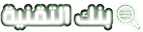How To Enable Epic Games Two Factor Authentication

Epic Games is a well-known video game company that offers a variety of games, including the widely popular game Fortnite. In addition to offering a library of video games, Epic Games also provides an online platform for users to manage their accounts, purchase new games, and access their game data. To ensure the security of user accounts, Epic Games provides an option for users to enable two-factor authentication (2FA).
الفهرس
What is Two-Factor Authentication?
Two-factor authentication is an extra layer of security that requires users to provide two forms of identification before they can access their account. The first form of identification is typically a password, and the second is usually a code sent to a user’s phone or generated by an authentication app. This makes it more difficult for unauthorized individuals to access someone’s account, even if they know the password.

How Does Epic Games Two-Factor Authentication Work?
To enable two-factor authentication on your Epic Games account, you’ll need to have access to a mobile device that can receive text messages or download an authentication app. After logging into your Epic Games account, navigate to the security section and follow the prompts to enable two-factor authentication.
Once it’s enabled, you’ll be asked to verify your identity each time you sign in to your account from a new device. To do this, you’ll either receive a text message with a code or use your authentication app to generate a code. Enter the code into the prompt on the website or in the Epic Games Launcher, and you’ll be able to access your account.

Why is 2 factor authentication Important for Gamers?
Using 2 step verification provides an extra layer of security for your Epic Games account, which can help prevent unauthorized access. This is especially important for gamers, as many of them have invested a lot of time and money into their accounts, and they don’t want that investment to be compromised by a hacker.
By using two-factor authentication, you can help protect your account and the items, currency, and progress you’ve earned in your favorite games. In addition, you can also protect your personal information, such as your email address, phone number, and payment information, which is stored in your Epic Games account.
with this feauture, no need to search about epic games authenticator app again.
we talked also about: Free Fortnite Account Generator Email And Passwords
How To Enable Two-Factor Authentication on Epic Games
- Log in to your Epic Games account: To enable 2FA on your Epic Games account, first log in to your account on the Epic Games website.
- Navigate to the Account Settings: Once you have logged in, click on your username in the top-right corner of the screen and select “Account” from the drop-down menu.
- Select Security: In the Account Settings section, select “Security.” This will take you to the security settings for your Epic Games account.
- Enable Two-Factor Authentication: In the Security section, select the option to “Enable Two-Factor Authentication.” This will take you through the process of setting up 2FA for your Epic Games account.
- Choose Your Authentication Method: Epic Games offers several options for 2FA, including using an authentication app, receiving a text message, or using a security key. Choose the method that works best for you and follow the instructions provided to set it up.
- Confirm Setup: Once you have completed the setup process, confirm that 2FA is enabled on your Epic Games account by logging out and then logging back in. You should be prompted to provide your 2FA code in addition to your password when logging in.
Conclusion
Enabling two-factor authentication on your Epic Games account is a simple and effective way to protect your account information and purchased content. With the growing threat of cyber attacks and data breaches, it is important to take the necessary steps to secure your online accounts. By following the steps outlined above, users can easily enable 2FA on their Epic Games account, providing an extra layer of protection for their account.
You can also read: How To Play Fortnite On Xbox 360